Contact export and import
You can export your contacts only in vCard format!
To export all contacts:
- In the left menu, click on More and select Export contacts;
- In the new window enter file name and click on Export;
- All contacts will be downloaded on your device in vCard format.
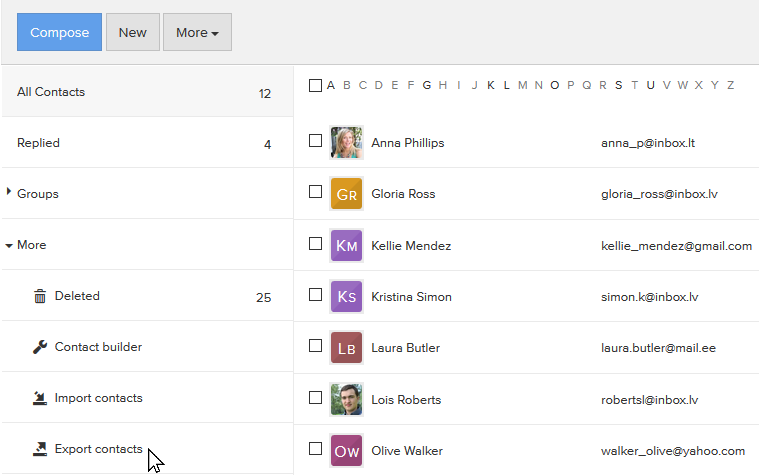
To export only a certain contact:
- In the contact list put a check mark on contact which you want to restore;
- In the top menu, click on the More and select Export;
- In the new window enter file name and click on Export;
- Selected contacts will be downloaded on your device in vCard format.
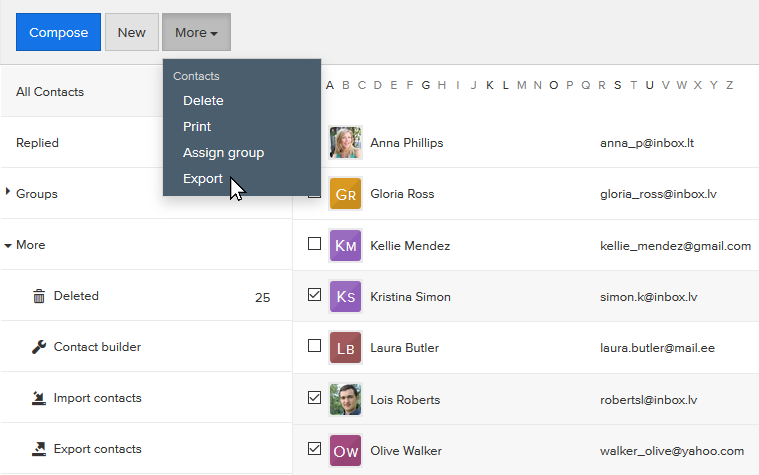
To import all contacts:
- In the left menu, click on More and select Import contacts;
- In the new window enter file name and click on Import;
- All contacts will be imported.
To import only a certain contact:
- In the contact list put a check mark on contact which you want to import;
- In the top menu, click on the More and select Import;
- In the new window enter file name and click on Import;
- Selected contacts will be imported.
In case you did not find your answer contact us
Questions
Contact export and import

