Business access section is for managing your email account, domain name and creating new mailboxes.
You will get the access to the User section only after your domain name validation process. Enter it and make sure that there are no more warnings about the need to add additional entries.
If there are no further actions required, you will access to Add New button, click on it, come up with the name of your mailbox, the password; if necessary, enter the name of the owner and activate POP3.
If you have a Premium subscription, then you can set your user status as Premium immediately.
If you do not have a Premium subscription, then your user status can only be Trial or Stopped.
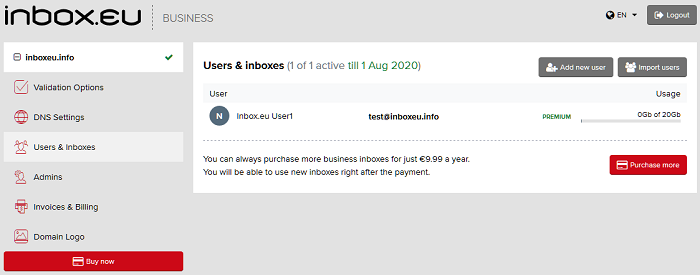
During the Trial period you can get familiar with email service features and receive emails. However, if you want to send emails, you must validate your phone number or activate Premium subscription. Read more
In case you did not find your answer contact us

